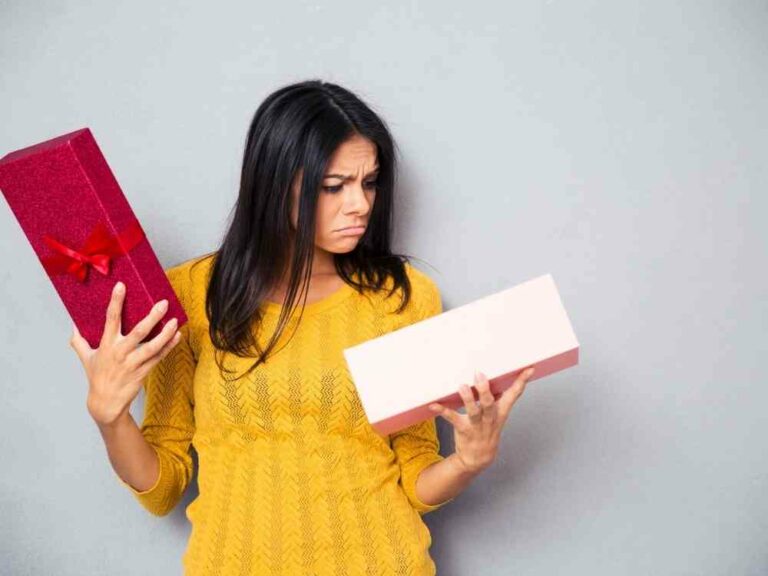It’s hard to believe that this year has flown by so fast, but it’s already September! The holidays are just around the corner, and with them, the holiday ecommerce boom. It’s time to prepare your business to make the most of the 2016 holiday shopping season.
Although retail sales during the 2015 holiday season fell short of predictions, ecommerce sales still experienced significant growth over the previous year. Industry experts are expecting additional ecommerce growth for the coming holiday quarter, in spite of predictions that overall sales (including brick and mortar, as well as catalog) will be down.
How do you as a retailer prepare your business to take advantage of the season? We’ve compiled a list of areas to focus on between now and Black Friday. It’s time to get your business holiday-ready.
Your Product Line and Inventory
The most obvious thing your business planning should focus on is the products you will sell. Determining your holiday product line-up and inventory needs requires balancing old data with new forecasts.
1. Review Previous Year’s Data
Check your sales from 2015 to determine which products performed the best. Specifically, you should look for products that:
- Generated the highest revenue for your business. All else being equal, these or similar products might again be your best performing items this year.
- Sold the most units regardless of profit, as long as you didn’t lose money. High quantity items with a small profit margin may produce as much or more total profit than high-margin products that only sell a few times.
- Generated the most traffic or other interest, but didn’t produce expected sales. Can you figure out what went wrong? Were you overpriced? Did your competition market better? Did shoppers find products on your site but end up buying on Amazon because of Prime shipping?
For markets that don’t typically change each year, your previous year’s data will be important. Electronics retailers: did you sell more TVs or more mobile internet devices? Furniture stores: are people buying entire furniture sets, key pieces, or only accessories?
Learn as many lessons as you can from your previous years’ sales.
2. Pay Attention to Your Market
Each year, every niche has new trends and product releases, although it affects some industries more than others. Toy retailers should pay particular attention, because the hottest items each year are often vastly different than previous years, especially for licensed goods. The fashion industry also changes quickly, adjusting to new trends.
Look for exciting new items from your existing vendors, but also seek new partners you’ve never worked with before. Review the buzz on social media and news outlets about product releases that would interest your customers and drive holiday ecommerce sales.
If there are any trade shows in the next month or so, try to attend. Visit as many booths as possible and talk to them about their expectations for the holidays. Also, ask them if they can offer a you discount for ordering at the show, if you’re ready to buy.
3. Check Out the Competition
For many retailers, Amazon has become the biggest competitor. Because they sell almost everything, and offer outstanding delivery options, they are hard to beat. But that means they also sink tons of money into product and market research. See what they are marketing in your product space.
Also check other more direct competitors. Have they recently added a new line of products that you don’t carry, but should? Do you notice a focus within their marketing towards one line or another? Decide if you should “me too” and focus on the same products, or differentiate and promote others.
4. Stock Up on Inventory
Once you know what you are going to sell, try to estimate how much inventory you need and secure it beforehand. Vendors often sell out of goods, and buying more inventory piecemeal throughout the month of December can seriously cut into your profits. The price of your products is generally lowered by buying in bulk, as manufacturers offer volume discounts or free shipping on larger orders.
If you need more room to keep extra stock, look into nearby storage units or unused commercial/retail space. The last thing you want is to overcrowd your warehouse so badly that you can’t ship orders in a timely manner.
Marketing to Your Customers
It’s going to take work to gain the attention of holiday shoppers, who are inundated by radio and TV commercials, junk mail flyers, social media, and a deluge of emails to their inbox. You don’t want to wait until the holidays are in full swing to start thinking about your marketing efforts.
5. Plan Sales
Once you’ve established your holiday product offerings, you should plan your sales and promotions. Start a marketing calendar, and determine what items you plan to discount on different dates – especially Black Friday and Cyber Monday.

The above graph from Criteo shows ecommerce spending on the two major shopping days in the US retail market (as well as Singles Day in China). Cyber Monday in 2015 (the Monday after Thanksgiving) was the biggest online shopping day of the year. These key dates are extremely important in your marketing plan.
For more information and statistics, see Criteo’s report (page has been removed) on this year’s ecommerce industry outlook, which is the source for the graph above.
As a side note: Perhaps many of us should consider expanding into China!
6. Prepare Email Blasts
The holidays get really busy, really fast! Don’t assume you’ll have time to plan and produce your email marketing content during the hectic time that precedes the holidays. Instead, plan out a calendar and the actual content for the emails ahead of time. Your emails may be a single image or a combination of graphics and text, but either way, create them now so that they’re ready for distribution when the time comes.
If you don’t already have an email marketing list, now is the time to start. According to the website Business2Community, source of the image below, email marketing has the highest return on investment (“ROI”) of all common marketing channels for ecommerce retailers – a whopping $40 return for every dollar spent.

7. Prepare Social Media Content
Also make sure you have your social media posts prepared in advance, too. Create your promotional graphics ahead of time. You’ll want optimized images for all of the social media channels you use, as well as content that includes popular hashtags to help increase your visibility. Remember that different social networks have different requirements for graphics, both in size and content. (For example, text must be kept to a minimum on any graphics used for Facebook advertising.)
Here’s a quick cheatsheet from Hubspot, in infographic form as well as text, that shows you the different image sizes required for the major social networks.
You can take it a step further and set everything up in Hootsuite, Edgar, Buffer, or other social media management tools so your social media publishing can be completely automated during the holidays.
8. Triple-Check Your Analytics
Post-holidays, you’re going to want to see what worked and what didn’t. Analytics plays a big part in this. Make sure your tags are right, and that you’re properly tracking things like ecommerce events, funnels and goals, etc. Log in and check some of the major reports, especially the ecommerce ones, and make sure they are accurate.
To start off, check your sales reports for the previous full month, and make sure they roughly coincide with your actual values. (Analytics won’t typically account for cancellations, but since only a small percentage of orders don’t ship, that discrepancy is pretty small.) Ask your web developer to check that your implementation is up-to-date. For Google Analytics users, this likely means making sure you’re using Universal Analytics, and hopefully, enhanced ecommerce, which will give you the most useful ecommerce usage reports, such as the example shown below..

Also check that you’re filtering out internal traffic, as well as traffic from any consultants or developers who actively use your site without being actual buyers. Make sure your IP address exclusions for these locations are current.
9. Keep Doing Content Marketing
If you do content marketing (and you should!), make sure to keep up with your publishing schedule. You likely won’t feel like writing blog posts, so hire a writer or prepare the posts ahead of time so that you don’t lose traction while you focus on the more time-critical aspects of running a business during the holidays.
10. Don’t Forget Advertising
If you participate in pay-per-click advertising or comparison shopping engines, make sure that you’re prepared for the increase in costs that is likely to happen during the holidays. Many retailers raise bids, knowing that customers are more likely to buy than in other months. But even at the same bid, your volume is likely to increase. Plan to monitor that and make sure you don’t overspend, but that you also don’t run out of budget for campaigns that convert really well.
If you aren’t advertising yet, you may want to put some effort into trying different methods and educating yourself, now. The holidays are usually too busy to learn something new. Plan to try just a few things, or consider outsourcing your advertising to a firm that specializes in online retail ads.
Ecommerce Logistics
Getting the order is the first step, of course. But your work doesn’t stop there – you still have to get those orders out the door and delivered to your customer. That’s where logistics – and the communications around them – becomes extremely important. Not just delivery, but the entire process that starts after the order is placed and doesn’t end until you’ve got a satisfied (and hopefully, repeat) buyer.
11. Plan Your Staff
During the busy holidays, you may need extra staff to answer the phones or pack shipments. Alternatively, you may need to increase hours for existing employees, including paying for overtime. Make sure you’re aware of what you need. Hire seasonal employees, and make sure that your existing staff is on board with any additional hours. Both should be done with plenty of time to spare before the extra hours are actually needed.
12. Know and Communicate Your Shipping Options
Make sure you know the pickup schedules, delivery guarantees, and transit times for all shipping carriers you use. You’ll want to clearly communicate this on your website, as holiday orders are some of the most time-critical deliveries to make. Let customers see, during the checkout process, when they can expect their shipment to arrive. If you can guarantee delivery by Christmas (or other date), use that to your advantage by clearly stating so.

Also, utilize the tracking services offered by your carriers. Customers want to track their orders, and some will want to take advantage of the newer features such as text alerts when a package is delivered. (Check this post on Gizmodo from someone who suddenly loves UPS and their My Choice program.) The more comfortable you can make your customers, the happier they will be.
13. Plan For Returns
During the holidays, customers are even more concerned about returns and refund policies than other times of the year. They worry that their gift will be a duplicate or unwanted, and that they or the recipient may need to return or exchange the item.
On your website, clearly let customers know how to return items, what you require, and what refund options you offer. If an RMA is needed, explain the process. If you charge a restocking fee, make that obvious.
You should also plan for handling incoming returned items, including checking the product and restocking it when feasible. Make sure staff knows how to process refunds and stay on top of them for accounting purposes. Trying to figure that out in January can be really confusing.
Technical Ecommerce Considerations
Making sure your website is up to snuff is more important at this time of year than any other. Shoppers make buying decisions much faster as the holidays loom large. Plus, technical problems can affect your search engine rankings, your operations, and your bottom line.
14. Are You Mobile-Friendly?

Mobile online shopping overtook the desktop in 2015, according to the Associated Press. Thanks to Mobilegeddon, we already know that your website will perform better in Google if it is mobile-optimized. But it’s just as important that your customers can easily browse and purchase from their phones. The 2016 holiday ecommerce season is even more likely to see shoppers taking advantage of the convenience of shopping from phone or tablet.
If this is all news to you, head on over to Search Engine Land to catch up. Your website needs to be mobile-friendly as soon as possible!
15. Check Shipping and Tax
Shipping costs are just as important to your bottom line as they are to your customer’s wallet. You don’t want to sabotage your business by having inaccurate shipping costs. If they are too low, it can cut into your profit margin. But too-high rates can cost you customers, as they seek similar products elsewhere with potentially cheaper shipping costs. Consider offering free shipping over a certain threshold, to help you compete with Amazon Prime, and to also drive up your average order value.
Inaccurate sales tax calculations aren’t likely to be noticed until after the holidays are over, but you don’t want to face a tax audit in 2017. Your tax liability increases as your revenue and order count grow, both of which are typical during Q4 and the holidays. Additionally, mistakes can add up quickly and cost you big dollars down the road. Check your rates or utilize an online service like ours to make sure your calculations are correct.
16. Double Check Your Website Security
Security is an ever-growing concern among Internet users. The most obvious security mechanism for your site is its SSL certificate. Make sure it won’t expire during the holidays, leaving your site unsecured and your customers worried. Most SSL certificate providers will allow you to renew early without losing the time you’ve already paid for; in fact, many will give you an early-renewal discount.
You can also help customers feel more secure in their purchase with trust marks. Your SSL provider probably has one, but there are others, such as McAfee and Trustwave, that are useful as well. Some examples are shown below. Clearly display these in your site footer and more prominently on your shopping cart page or during checkout.

For more information on trust marks and best practices to guide their use, read “How To Use Trust Marks To Increase Sales” by Small Revolution.
Whew! That’s a lot of stuff to get done between now and Thanksgiving. But believe me, you will be glad you took care of it now, rather than missing out or giving yourself a heart attack trying to do too much all at once.
In the words of the immortal Paul “Bear” Bryant:
It’s not the will to win that matters – everyone has that. It’s the will to prepare to win that matters.